Alarms
Alarms refer to messages that are generated by WaterGEMS/CAD when specific values are exceeded in model results. Alarms can be created at any SCADA element or for high and low values of tank elements. They differ from alerts in that alerts can be triggered at any type of element and can include multiple elements in one alert. As a property of a SCADA element, alarms are intended to mimic the response of alarms in a SCADA system.
The alarms can be established by setting up a SCADA element with a property on which an alarm can be based. Under the Active Alarms property, the user can set up 4 different combinations of alarms
- Low
- High
- Low and High
- Low-low, Low, High, and High-High
Once the user picks the combination of alarm setting, the user fills in the numerical value.
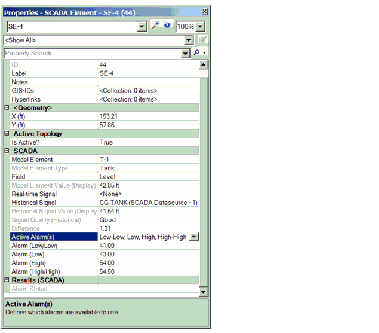
When the model is run, the user can view the alarms by selecting Analysis > User Notifications and picking the Alarms and Alerts tab.
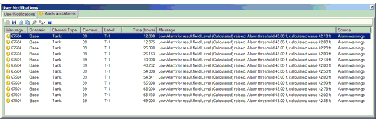
The buttons on the top of the display include:
The first button is not active for alarms.
The second button enables the user to save the alarms and alerts in a csv file.
The third button generates a report that can be printed.
Thefourth button copies the highlighted alarm.
40020 Base" "Tank" "456 T2 16.598 Tank T2 low alarm level is violated Calculation Warnings
The fifth button zooms to the element associated with the highlighted alarm.
The sixth button selects the highlighted element in the model. When multiple elements trigger an alert, it is to do this in the Details version of alerts.
The final button is Help.
Alarms can also be set up for Tank elements in the element property grid. The user selects where High and/or alarms are desired by setting Use High/Low Alarm to True and setting the numerical value as either an Elevation or a Level.

